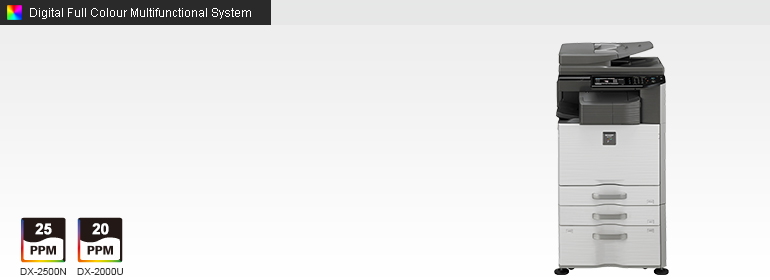
DX-2500N/2000U
Isn’t It Time to Upgrade Your
Communications with an Affordable
A3 Colour Solution?
The DX-2500N/2000U is ideal for small offices and for departmental use in large companies. Customers looking to install their first MFP or to upgrade from a B/W model will find the full-colour DX-2500N/2000U an excellent choice. This affordable A3 solution performs essential document functions?copy, print, and scan?with ease and can accommodate a range of options for customised expansion as your business grows.


Enhanced Scanning and Copying
The DX-2500N/2000U comes standard with Auto Colour Mode to deliver high-quality copies and scans from documents that contain not only text but also photos and maps. Here’s how it works: Auto Colour Selection automatically determines whether a page is colour or B/W. Page contents are then analysed to distinguish between different components, such as photos and text, and the appropriate copy/scan mode is selected. Finally, Background Suppression automatically removes unnecessary background colour.
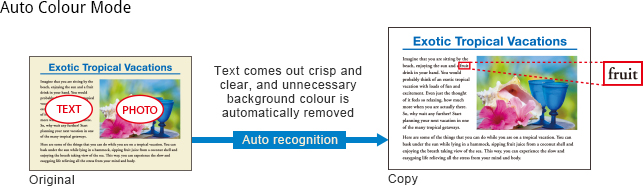
User-Friendly Control Panel
The DX-2500N/2000U is equipped with a 7.0-inch WVGA touchscreen colour LCD that provides easy navigation of MFP functions and settings. Displaying thumbnails* and up-close previews* of Document Filing* data files on the MFP’s LCD makes file searching easy and convenient. It also lets users confirm scan settings and other items before copying, scanning, or saving documents to the MFP’s hard disk*. Thumbnails and previews of incoming faxes can also be displayed on the LCD to help users decide which documents to print out or forward.
- * Requires optional MX-EB17.

Multiple Distribution of Scanned Files
You can choose different ways to distribute your scanned documents: for example, send as an e-mail attachment, scan directly to an FTP server for storage, or scan to external memory.
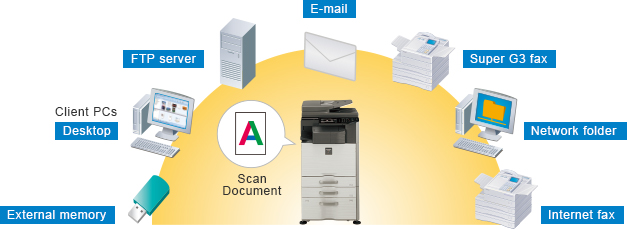
Other Key Features
- Superb Image Quality
-
- PCL 6*1 and PostScript® 3™*2 emulation
- Productive Operation
-
- 100-sheet RSPF*1 and stackless duplex module
- Job Build function for scanning large-volume documents
- In-line finishing options for stapling and punching (DX-2500N)
- Accommodates paper up to 300 g/m2 thick*3 as well as extra-long paper up to 1,200 mm*4
- Advanced Functionality
-
- Supports direct printing; can also print directly from USB memory devices*5
- Sharp OSA (Open Systems Architecture)*6 allows integration with cloud-based applications
- Sharpdesk Mobile print/scan application connects MFP to mobile devices via wireless LAN*7
- Duplex fax transmission and in-bound routing*8
- Document Filing function*5 to instantly reuse job data stored on HDD
- Enhanced Usability
-
- Convenient USB port at front of MFP (DX-2500N)
- Multi-Layered Security Solutions
-
- Standard-equipped security functions include multiple network security and user authentication
- Data encryption/erasure*5
- Stored data can be initialised when it’s time to replace the MFP
- Environmentally Advanced Design
-
- Power ON/OFF Schedule function automatically turns MFP on or off per administrator-set time schedules
- Optimises Auto Power Shut-Off mode settings based on prior usage patterns*5
- Eco Scan function keeps fusing roller turned off during jobs that don’t require any printing
- Energy-efficient design
- *1 Standard on DX-2500N, optional for DX-2000U.
- *2 Optional for DX-2500N and DX-2000U.
- *3 Paper thicker than 220 g/m2 must be fed through multi-bypass tray.
- *4 Requires optional MX-LT10.
- *5 Requires optional MX-EB17.
- *6 Requires optional MX-EB17 and MX-AMX2 and/or MX-AMX3.
- *7 Availability varies by country/region.
- *8 Requires optional MX-EB17 and MX-FX11 and/or MX-FWX1.
